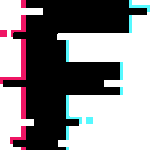FAQ
Supported Platforms
Currently following Instagram, and Twitch.
Unsubscribe
You can cancel your subscription at any time by removing followbot.
Other Questions?
If you have any questions not covered by the F.A.Q. please reach out to support for assistance: support@st.lk
Slack
Adding accounts
Adding accounts can be done through the follow slash command.
To access the Add Account dialog use the command: /follow
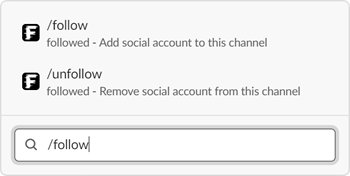
This command will trigger the dialog box where you will identify the platform and account to follow.
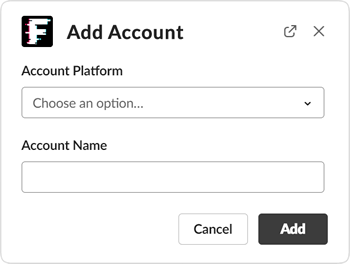
After submitting the dialog a notice will be posted to your channel if Follow bot is not a member.
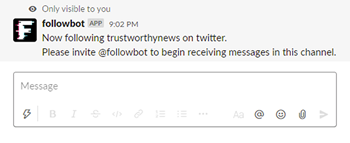
Follow bot will need to be invited to the channel in order to have permissions to post.
You can invite Follow bot by simply mentioning its username in the channel: @followbot
Discord
Permissions
Only admins of the discord guild will have access to followbot commands.
Adding accounts
Adding accounts can be done through the command: @followbot add <platform> <account>
Use the particular platform and account you would like to follow.
After submitting you will receive confirmation that your account was successfully added.
Removing accounts
Removing accounts can be done through the command:
@followbot remove <platform> <account>
After submitting you will receive confirmation that your account was successfully removed.
List accounts
You can see what accounts are currently followed in a channel with the command: @followbot list
After submitting you will receive a list of followed accounts.